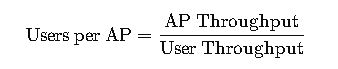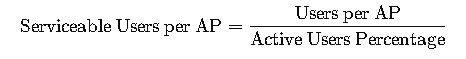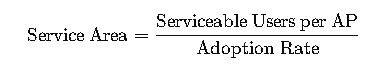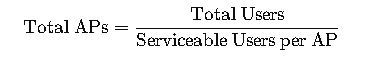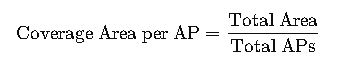Designing a robust Wi-Fi network demands careful planning, precise calculations, and optimization for coverage, capacity. This guide explores Wi-Fi network and access point sizing, providing formulas, examples, and expert insight
Wi-Fi AP Sizing Calculator
1. Common Values for Wi-Fi Network and Access Point Sizing
Understanding the typical values used in Wi-Fi network design is crucial for accurate planning. Below is a comprehensive table outlining common parameters and their standard values:
| Parameter | Typical Value | Description |
|---|---|---|
| AP Throughput | 1–2 Gbps | Maximum data rate supported by the AP. |
| User Throughput | 10–100 Mbps | Average data rate per user. |
| Users per AP | 20–50 | Number of users supported per AP. |
| Active Users | 25%–50% | Percentage of users active at any given time. |
| Adoption Rate | 50%–80% | Percentage of users connecting to the Wi-Fi network. |
| RSSI (Received Signal Strength Indicator) | -65 dBm to -75 dBm | Minimum acceptable signal strength for reliable connectivity. |
| AP Coverage Area | 150–200 m² | Area covered by a single AP under optimal conditions. |
| AP Mounting Height | 3–5 meters | Recommended height for AP installation to ensure optimal coverage. |
| Channel Width (2.4 GHz) | 20 MHz | Standard channel width to minimize interference. |
| Channel Width (5 GHz) | 40–160 MHz | Wider channels supported in the 5 GHz band for higher throughput. |
These values serve as a baseline and may vary depending on specific environmental factors and technological advancements.
2. Formulas for Wi-Fi Network and Access Point Sizing
Accurate AP sizing involves several key calculations:
2.1. Users per AP
To determine the number of users an AP can support:
2.2. Serviceable Users per AP
Considering the active user percentage:
2.3. Service Area or Cell Size
Factoring in the adoption rate:
2.4. Total Number of APs
To calculate the total number of APs required:
2.5. Coverage Area per AP
To estimate the coverage area:
These formulas provide a structured approach to AP sizing, ensuring that all aspects of user density, throughput, and coverage are considered.
3. Real-World Examples of Wi-Fi Network and Access Point Sizing
3.1. Example 1: University Campus
Scenario: A university campus with 5,000 students and faculty members requires a Wi-Fi network.
Assumptions:
- AP Throughput: 1 Gbps
- User Throughput: 50 Mbps
- Active Users: 30%
- Adoption Rate: 70%
- Total Area: 50,000 m²
Calculations:
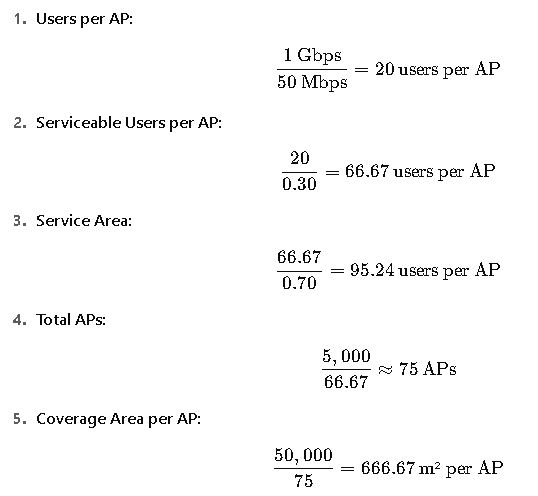
Conclusion: Approximately 75 APs are required to provide adequate coverage and capacity for the campus.
3.2. Example 2: Corporate Office Building
Scenario: A corporate office building with 1,000 employees needs a Wi-Fi network.
Assumptions:
- AP Throughput: 1.5 Gbps
- User Throughput: 75 Mbps
- Active Users: 40%
- Adoption Rate: 80%
- Total Area: 20,000 m²
Calculations:

Conclusion: Approximately 20 APs are needed to ensure sufficient coverage and capacity for the office building.
4. Additional Considerations for Wi-Fi Network Design
Beyond basic sizing calculations, several factors influence Wi-Fi network performance:
- Interference Management: Utilize non-overlapping channels and consider DFS (Dynamic Frequency Selection) channels in the 5 GHz band to minimize interference.
- Antenna Configuration: Employ MIMO (Multiple Input Multiple Output) and beamforming technologies to enhance signal strength and coverage.
- Security Protocols: Implement WPA3 encryption and secure authentication methods to protect the network.
- Future Scalability: Design the network with future growth in mind, allowing for easy expansion and integration of new technologies.
5. Resources for Further Reading
For more in-depth information on Wi-Fi network design and access point sizing, consider the following resources: