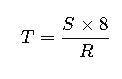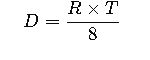Megabits per second (Mbps) measures digital data transfer speed, showing millions of transmitted bits every second. Understanding Mbps conversions to MB/s, KB/s, and B/s is crucial for engineers, administrators, and informed users.
Mbps to MB/s Converter & Download Time Calculator
Quickly convert Mbps to MB/s, KB/s, B/s and estimate download time for any file size. Includes throughput overhead and common-size table.
How does this calculator work?
Formulas used
MB/s = (Mbps_after_overhead) / 8.
KB/s = MB/s × 1024; B/s = KB/s × 1024; bits/s = Mbps × 1e6.
Download time (seconds) = FileBytes / BytesPerSecond. Humanized into hh:mm:ss.
Why include overhead?
Core Formulas of an Mbps Calculator
At the foundation of Mbps conversions are relationships between bits, bytes, and time. Below are the key formulas used in Mbps calculators:
1. Bits to Bytes Conversion

Where:
- Mbps = Megabits per second
- MB/s = Megabytes per second
2. Time to Download a File
Where:
- T = Time in seconds
- S = File size in Megabytes (MB)
- R = Speed in Megabits per second (Mbps)
3. Data Transfer Volume in a Given Time
Where:
- D = Data transferred (in MB)
- R = Speed in Mbps
- T = Time in seconds
4. Conversion Between Units
- 1 Mbps = 1000 Kbps (Kilobits per second)
- 1 Mbps = 0.125 MB/s (Megabytes per second)
- 1 Gbps = 1000 Mbps
These formulas form the basis for all Mbps calculator applications.
Common Conversion Values (Extensive Tables)
Below are comprehensive tables of common Mbps conversions into MB/s, KB/s, and estimated download times for typical file sizes.
Table 1: Mbps to MB/s and KB/s Conversion
| Mbps | MB/s | KB/s (approx.) |
|---|---|---|
| 1 | 0.125 | 125 |
| 2 | 0.25 | 250 |
| 5 | 0.625 | 625 |
| 10 | 1.25 | 1,250 |
| 25 | 3.125 | 3,125 |
| 50 | 6.25 | 6,250 |
| 75 | 9.375 | 9,375 |
| 100 | 12.5 | 12,500 |
| 250 | 31.25 | 31,250 |
| 500 | 62.5 | 62,500 |
| 1000 | 125 | 125,000 |
Table 2: Download Time for a 1 GB File at Different Speeds
| Speed (Mbps) | Equivalent MB/s | Time to Download 1 GB (approx.) |
|---|---|---|
| 1 Mbps | 0.125 MB/s | 2 hours 16 minutes |
| 5 Mbps | 0.625 MB/s | 27 minutes |
| 10 Mbps | 1.25 MB/s | 14 minutes |
| 25 Mbps | 3.125 MB/s | 5 minutes 20 seconds |
| 50 Mbps | 6.25 MB/s | 2 minutes 40 seconds |
| 100 Mbps | 12.5 MB/s | 1 minute 20 seconds |
| 500 Mbps | 62.5 MB/s | 16 seconds |
| 1000 Mbps (1 Gbps) | 125 MB/s | 8 seconds |
Table 3: Streaming Bandwidth Requirements (Common Applications)
| Application / Quality | Minimum Speed (Mbps) | Recommended Speed (Mbps) |
|---|---|---|
| Audio Streaming (MP3) | 0.128 – 0.256 | 0.5 |
| Standard Definition (SD) Video | 2 | 3 |
| High Definition (HD) 720p | 5 | 8 |
| Full HD 1080p | 8 | 12 |
| Ultra HD (4K) | 25 | 35 |
| 8K UHD Video | 50 | 80 |
| Video Conferencing (Zoom, Teams) | 1.5 | 3–5 |
| Cloud Gaming (GeForce Now, Xbox Cloud) | 15 | 25–50 |
These tables allow users to estimate network capabilities for real-world tasks.
Detailed Explanation of Variables
When using an Mbps calculator, every formula involves variables that must be carefully understood:
- Mbps (Megabits per second): The raw speed of data transfer, typically provided by Internet Service Providers (ISPs).
- MB/s (Megabytes per second): Useful when measuring file transfers on storage devices or downloads. Since 1 Byte = 8 bits, values are always 8x smaller than Mbps.
- KB/s (Kilobytes per second): Another representation, useful for legacy software or lower-speed connections.
- File Size (S): The total size of the file being transferred, measured in MB or GB.
- Time (T): Duration of transfer, calculated from bandwidth and file size.
- Data Volume (D): Total amount of data moved in a given time.
By standardizing these variables, calculations become universal across contexts such as streaming, backups, or enterprise networking.
Real-World Examples of Mbps Calculator in Action
Example 1: Downloading a 4 GB Video File
Problem:
A user with a 50 Mbps internet connection wants to download a 4 GB movie file. How long will it take?
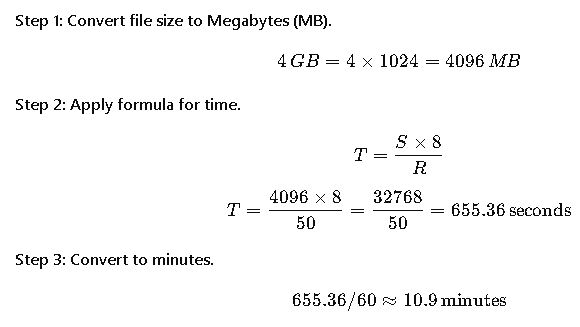
Answer:
It will take approximately 11 minutes to download a 4 GB video over a 50 Mbps connection (assuming no packet loss or overhead).
Example 2: Enterprise Data Backup
Problem:
A company needs to transfer a 1 TB (terabyte) backup to cloud storage overnight. Their available bandwidth is 200 Mbps. Will the backup finish within 10 hours?
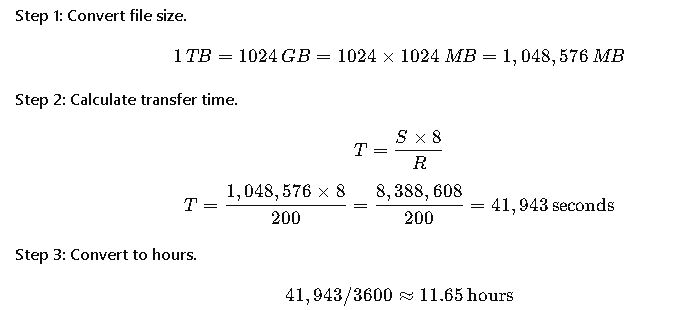
Answer:
At 200 Mbps, transferring a 1 TB backup takes ~11.7 hours. This means the process will not complete within the 10-hour window, so the company must either increase bandwidth, split the backup, or extend the maintenance window.
Mbps Calculator in Network Planning and Performance Engineering
While Mbps calculators are often used by end-users to check download times, their real power emerges in network engineering and IT planning. Organizations require precise bandwidth allocation to ensure that applications, users, and services run smoothly without congestion or bottlenecks.
Key Uses in Professional Contexts
- Capacity Planning: Network engineers use Mbps calculators to estimate the aggregate traffic generated by multiple users and applications. For example, if 100 users simultaneously stream HD video, the calculator helps determine whether a 1 Gbps uplink can handle the load.
- Service Level Agreements (SLAs): ISPs and cloud providers define performance guarantees in Mbps. Calculators allow businesses to validate if contracted speeds meet the requirements for critical applications such as VoIP or video conferencing.
- Quality of Service (QoS): Real-time applications like voice calls, gaming, and financial trading require precise Mbps allocation to avoid jitter and latency. A calculator enables segmentation of bandwidth into guaranteed minimums.
- Disaster Recovery and Backups: Enterprises frequently transfer large amounts of data off-site. Mbps calculators are indispensable in predicting whether nightly backups will complete within the allotted window.
Extended Conversion Table for Different File Sizes
One of the most practical uses of an Mbps calculator is determining download or upload times. Below is an extended table that provides estimated transfer times for common file sizes at different speeds.
Table 4: Transfer Times (Real-World Files)
| File Size | 10 Mbps | 50 Mbps | 100 Mbps | 500 Mbps | 1 Gbps |
|---|---|---|---|---|---|
| 10 MB (small document) | 8 sec | 1.6 sec | 0.8 sec | 0.16 sec | 0.08 sec |
| 100 MB (software installer) | 1 min 20 sec | 16 sec | 8 sec | 1.6 sec | 0.8 sec |
| 1 GB (movie) | 13 min | 2.6 min | 1.3 min | 16 sec | 8 sec |
| 10 GB (game download) | 2 hr 10 min | 26 min | 13 min | 1.6 min | 48 sec |
| 100 GB (backup) | 21 hr 40 min | 4 hr 20 min | 2 hr 10 min | 26 min | 13 min |
This table demonstrates why organizations moving into cloud storage, virtualization, and media streaming must carefully evaluate Mbps requirements.
Mbps Calculator in Streaming and Media Services
Bandwidth calculators are crucial for ensuring seamless media experiences. Streaming platforms like Netflix, YouTube, and Twitch provide minimum Mbps requirements for different quality levels. If users fall below those thresholds, buffering or degraded resolution occurs.
- Video Streaming:
- 5 Mbps is sufficient for HD (1080p).
- 25 Mbps is typically required for 4K UHD.
- Future 8K video streaming may demand upwards of 80–100 Mbps per stream.
- Cloud Gaming:
- Services like NVIDIA GeForce NOW or Xbox Cloud Gaming recommend at least 25 Mbps.
- Low latency is equally important; Mbps calculators help balance both bandwidth and packet delay requirements.
- Remote Work and Conferencing:
- Platforms like Zoom require at least 3 Mbps for smooth HD calls.
- An Mbps calculator helps IT teams determine if the shared office connection can handle multiple parallel meetings.
Case Study: University Campus Network
A large university is upgrading its campus network to support:
- 20,000 students
- Online classes with HD video streams
- Cloud-based research applications
Problem: Each online class requires 3 Mbps per student for HD streaming. If 5,000 students simultaneously attend classes, what aggregate capacity must the backbone network support?
Analysis:
- Required bandwidth = 5,000 × 3 Mbps = 15,000 Mbps = 15 Gbps.
Solution:
The university must provision at least 15 Gbps of backbone capacity, ideally closer to 20 Gbps to allow for peak loads and overhead. Without such planning, students would face interruptions, affecting academic performance.
This demonstrates how Mbps calculators go beyond individual users—they scale to enterprise and institutional network planning.
Comparing Mbps with Real-World Technologies
Mbps calculators also highlight the gap between theoretical and practical speeds across technologies:
Table 5: Theoretical vs Real-World Speeds
| Technology | Theoretical Speed (Mbps) | Real-World Average (Mbps) |
|---|---|---|
| 4G LTE | 150 | 20–50 |
| 5G (mid-band) | 1000 | 200–400 |
| Wi-Fi 5 (802.11ac) | 1300 | 250–400 |
| Wi-Fi 6 (802.11ax) | 9600 | 600–900 |
| Fiber Internet | 1000–10,000 | 800–5000 |
A calculator allows end-users to translate these raw numbers into practical outcomes: “How long will it take to download my 100 GB game update?”