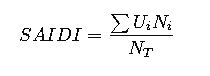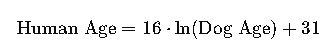Unlock the power of Unix timestamps by seamlessly converting them to human-readable dates with our precise, efficient conversion method explained.
Discover practical steps, real-life examples, and detailed formulas to transform Unix time into easily understandable date and time representations seamlessly.
AI-powered calculator for Converter from Unix time to a readable date and time
Example Prompts
- 1617184800
- 1622559600
- 1596240000
- 1654041600
Basics of Unix Time
Unix time represents the number of seconds that have elapsed since January 1, 1970, at 00:00:00 UTC (known as the Unix epoch). This simple system is widely used in computing and data logging.
Unix time, also known as POSIX time or Epoch time, is a system for describing a point in time. It starts from the epoch date and counts the total seconds. Its simplicity makes it ideal for computer systems worldwide. Because Unix time is a single value that increases continuously, it bypasses complications such as different time zones or daylight saving time when stored.
Understanding Unix Time Fundamentals
Unix time is used extensively in programming, databases, and applications that require time tracking. Its universality across platforms simplifies date and time calculations.
The Unix timestamp is stored as an integer, usually in a 32-bit or 64-bit signed variable. Standard functions provided in most programming languages—like time(), localtime(), and gmtime()—read or convert Unix time into more useful formats. Although the simplicity of counting seconds is powerful for computation, this numerical format is not human-friendly. As a result, conversion to a readable date and time is essential for debugging logs, scheduling events, and other real-world applications.
Conversion Formulas for Unix Time
The conversion from Unix time involves dividing and taking modulo operations using a series of formulas to extract seconds, minutes, hours, and days. Understanding these formulas is key to manually or programmatically converting Unix timestamps.
Explanation: The modulo operation (%) returns the remainder when T (Unix timestamp) is divided by 60, yielding the seconds past the last minute.
Formula for Minutes: Minutes = floor((T % 3600) / 60)
Explanation: Dividing T modulo 3600 (seconds in an hour) by 60 calculates the complete minutes in the current hour. The floor function rounds down to the nearest whole number.
Formula for Hours: Hours = floor((T % 86400) / 3600)
Explanation: Here, T modulo 86400 (seconds per day) is divided by 3600 to yield complete hours. The floor function ensures rounding to the nearest whole hour.
Formula for Days Since Epoch: Days = floor(T / 86400)
Explanation: Dividing T by 86400 gives the total number of whole days that have passed since the epoch, rounded down to the nearest integer.
Detailed Breakdown of Variables
For the conversion formulas, T represents the Unix timestamp expressed in seconds. The modulo operator (%) is crucial in isolating the contribution of seconds and minutes within larger time units. The floor function rounds down results to the nearest integer.
Understanding each variable and operator involved helps engineers and developers maintain accuracy when converting time data. The conversion process isolates seconds, minutes, and hours, which can then be combined with reference date values to generate a complete and comprehensible date and time format.
- T: The original Unix timestamp measured in seconds.
- %: The modulo operator used to determine the remainder of division operations.
- floor(): A function that rounds numbers down to the nearest whole integer.
- 86400: The total number of seconds in one day (24 hours x 3600 seconds).
- 3600: The number of seconds in one hour.
- 60: The number of seconds, or minutes, used in the respective formulas.
Step-by-Step Conversion Process
The conversion from Unix time to human-readable time involves sequentially obtaining seconds, minutes, hours, and days. Each component builds up to deliver a complete date and time value.
Here is a step-by-step breakdown:
- Step 1: Compute Seconds – Isolate the seconds past the minute using the formula Seconds = T % 60.
- Step 2: Calculate Minutes – Determine complete minutes within the current hour with Minutes = floor((T % 3600) / 60).
- Step 3: Determine Hours – Calculate complete hours using Hours = floor((T % 86400) / 3600).
- Step 4: Calculate Passed Days – Divide T by 86400 to determine the number of full days since January 1, 1970.
- Step 5: Convert Days to Date – Utilize algorithms or language-specific libraries to convert the number of days into a formatted date (year, month, day).
This systematic approach builds each time component from the raw timestamp and ensures the final output aligns with common calendar systems across programming languages. Programming libraries such as PHP’s date(), Python’s datetime.fromtimestamp(), and JavaScript’s new Date() function apply similar methodologies internally for conversion.
Extensive Tables for Unix Time Conversion
Tables are an excellent way to visualize Unix time conversions. The tables below present sample conversions, enabling you to quickly reference how Unix timestamps translate into standard human-readable dates.
| Unix Timestamp | Readable Date | Day of Week | Time (HH:MM:SS) |
|---|---|---|---|
| 1617184800 | March 31, 2021 | Wednesday | 12:00:00 |
| 1622559600 | June 1, 2021 | Tuesday | 07:00:00 |
| 1596240000 | August 1, 2020 | Saturday | 00:00:00 |
| 1654041600 | June 1, 2022 | Wednesday | 00:00:00 |
Additional Conversion Table Examples
Below is a more detailed conversion table that includes extra breakdowns of the Unix timestamp into its individual components: days since epoch, hours, minutes, and seconds.
| Unix Timestamp | Total Days | Hours | Minutes | Seconds | Readable Date & Time |
|---|---|---|---|---|---|
| 1617184800 | 18728 | 12 | 0 | 0 | March 31, 2021 – 12:00:00 |
| 1622559600 | 18769 | 07 | 0 | 0 | June 1, 2021 – 07:00:00 |
| 1596240000 | 18493 | 00 | 0 | 0 | August 1, 2020 – 00:00:00 |
| 1654041600 | 19137 | 00 | 0 | 0 | June 1, 2022 – 00:00:00 |
Real-World Application: IoT Sensor Data Logging
In modern IoT applications, sensors continually generate data that is stamped with Unix time. Converting these timestamps to human-readable formats is vital for data analysis and debugging.
Consider an IoT sensor network that records ambient temperature. Each sensor logs data as a tuple containing a Unix timestamp and the measured temperature. For instance, a sensor logs the reading:
- Unix Time: 1622559600
- Temperature: 22.7°C
Using our conversion method:
- Seconds = 1622559600 % 60 = 0
- Minutes = floor((1622559600 % 3600) / 60) = 0
- Hours = floor((1622559600 % 86400) / 3600) = 7
- Days = floor(1622559600 / 86400) = 18769
After computing these components, the system identifies that 18769 days have passed since January 1, 1970, corresponding to June 1, 2021, and the time equals 07:00:00. This conversion is critical for timestamping events in a human-friendly format, allowing data analysts to compare sensor activity against conventional time schedules.
Moreover, when troubleshooting sensor data anomalies, engineers can easily correlate unusual readings with system events scheduled at specific human-readable times (for example, maintenance windows or environmental events). Automated scripts can convert and flag timestamps outside expected ranges, ensuring system reliability.
Real-World Application: Cron Job Scheduling and Log Analysis
Cron jobs leverage Unix time for scheduling recurring tasks on servers. When reviewing server logs, administrators need to convert Unix timestamps into readable dates to determine when specific tasks executed.
Suppose a server runs a scheduled database backup at a Unix timestamp of 1617184800. By applying our formulas:
- Seconds = 1617184800 % 60 = 0
- Minutes = floor((1617184800 % 3600) / 60) = 0
- Hours = floor((1617184800 % 86400) / 3600) = 12
- Days = floor(1617184800 / 86400) = 18728
The conversion results in a readable timestamp of March 31, 2021, at 12:00:00. With this clear date and time information, system administrators can accurately correlate server logs, verify the successful execution of tasks, and troubleshoot any discrepancies efficiently.
This level of detail is indispensable in mission-critical systems where log integrity is paramount. By converting Unix time to a human-readable format, maintenance teams can quickly identify abnormal behavior, such as missed backups or schedule overlaps, and implement timely remedial measures. In many instances, custom monitoring solutions embed such conversion routines to generate alerts when execution times deviate from normal periods.
Advanced Considerations for Time Conversions
While basic conversions work directly off the Unix timestamp, real-world implementations often require additional adjustments such as time zone offsets, leap seconds, and daylight saving time corrections.
Time zone conversion involves adding or subtracting the local time offset in seconds from the Unix timestamp. For example, if a server logs timestamps in UTC but an application needs local time (say UTC+2), the adjustment is as follows:
- Adjusted Timestamp = T + (2 × 3600)
This simple arithmetic transformation ensures that the displayed date and time align with the local time context. Developers often rely on robust libraries or frameworks that automatically handle these adjustments, eliminating human error. Nonetheless, understanding the underlying arithmetic is valuable, particularly when debugging custom systems.
Further complications arise from leap seconds—occasional one-second adjustments to Coordinated Universal Time (UTC) to align clocks with Earth’s rotation—and daylight saving time (DST) changes. Although most programming languages abstract these details, understanding their existence is important when processing historical data or interfacing with systems across diverse regions.
Best Practices in Implementing Unix Time Conversions
Several best practices emerge when designing systems that convert Unix time to human-readable formats. Developers should harness available language libraries and ensure careful handling of edge cases.
Key recommendations include:
- Utilize Established Libraries: Languages like Python, Java, PHP, and JavaScript include robust functions for time conversion. These libraries have been extensively tested and efficiently handle complexities like time zones and DST.
- Validate Input Data: Always verify that the Unix timestamp is within a plausible range to avoid misinterpretation of corrupted or malicious data.
- Documentation and Comments: Write clear, detailed comments when performing manual conversions. This practice benefits future developers who need to understand the logic behind the arithmetic.
- Edge Case Testing: Ensure your conversion functions handle leap seconds and extreme dates correctly—especially when working with historical or predictive data.
- Security Considerations: When presenting real-time conversion results on web pages, always sanitize input to mitigate injection attacks. Use server-side validation in combination with safe client-side rendering.
Adhering to these practices will result in higher quality code that reliably converts Unix time across various data-intensive applications. Robust testing and clear documentation help mitigate potential errors commonly encountered in time-based computations.
Error Handling Techniques
Systems that deal with time conversion must gracefully handle unexpected input or conversion failures. Common error conditions include invalid timestamp formats, out-of-range values, and networking issues when fetching time zone data.
Techniques to improve error handling include:
- Input Sanitization: Check that input values are numeric and fall within expected boundaries.
- Exception Management: Use try-catch mechanisms (or equivalent in your programming language) to catch conversion errors and provide meaningful error messages.
- Fallback Procedures: When encountering external service failures (e.g., a time zone API failing), provide local conversion using default settings and log the incident.
- Unit Testing: Implement comprehensive tests that include common error scenarios, helping ensure robustness before deployment.
By integrating solid error handling techniques, developers protect systems from unexpected failures, ensuring reliability and providing clear feedback to end-users during conversion processes.
Frequently Asked Questions
Below are some commonly asked questions regarding Unix time conversions along with detailed responses.
- What exactly is Unix time?
Unix time is a continuous count of seconds since January 1, 1970, at 00:00:00 UTC. It is used universally in computing to represent time in a standard format. - How do I convert Unix time to a local date and time?
The conversion involves adjusting the basic Unix time components (seconds, minutes, hours) based on your time zone offset, then using these values to construct a full date representation. - Can Unix time conversions handle daylight saving changes?
Yes. Most programming libraries automatically adjust for daylight saving time (DST) in regions where DST is observed. - What tools are available for Unix time conversion?
Many programming languages (Python, PHP, JavaScript, Java) offer built-in functions. Additionally, online converters and the AI-powered calculator above provide immediate conversions.
Practical Tools and Online Resources
For rapid conversions and testing, consider using established tools such as the AI-powered calculator provided above or online Unix time conversion websites. These tools can save time and reduce potential errors when converting timestamps.
Additional useful external links include the official GNU C Library documentation and the comprehensive Wikipedia article on Unix time, which provide detailed insights and historical context.
Implementing Unix Time Conversion in Popular Programming Languages
Many developers integrate Unix time conversions directly into their applications. Let’s look at a few examples across different programming languages.
- Python: Use the datetime module.
import datetime
timestamp = 1617184800
readable_date = datetime.datetime.fromtimestamp(timestamp).strftime('%Y-%m-%d %H:%M:%S')
print(readable_date) - JavaScript: Use the Date object.
var timestamp = 1617184800 * 1000; // multiply by 1000 as Date works in milliseconds
var date = new Date(timestamp);
console.log(date.toLocaleString()); - PHP: Use the date function.
$timestamp = 1617184800;
echo date("Y-m-d H:i:s", $timestamp);
By leveraging these simple code snippets, developers can quickly integrate Unix time conversion functionality tailored to their specific application requirements. Always ensure that your code handles potential exceptions and time zone adjustments appropriately.
Real-World Development Case Study: Log File Analysis for a Web Application
Consider a web application that stores user login events using Unix timestamps. The application backend logs each login event with the timestamp and user ID. During routine analysis, the development team discovered a need to convert these timestamps to local time for accurate analysis of login patterns.
The developers implemented a conversion module that:
- Extracts the Unix timestamp from each log entry.
- Applies the conversion formulas to calculate seconds, minutes, hours, and days since the epoch.
- Adjusts for the local time zone using a configurable offset (e.g., UTC-5 for Eastern Standard Time).
- Formats the final date and time in a human-readable format.
For example, a timestamp of 1617184800 was processed, yielding March 31, 2021, at 12:00:00 local time. This conversion allowed teams to correlate login times with marketing campaigns and system performance metrics, ultimately leading to improved service efficiency.
Deep Dive into Date Algorithms
At the core of converting raw Unix time to a fully formatted date lies the challenge of determining the correct year, month, and day from the number of elapsed days since the epoch. This involves accounting for leap years and the varying number of days in each month.
Algorithmic approaches such as the Zeller’s Congruence or iterative day subtraction are used behind the scenes in many libraries to compute the correct date. For instance, after isolating the total days, an algorithm may subtract 365 days for each non-leap year and 366 for each leap year until remaining days can be mapped to a specific month and day. This extra level of nuance ensures accuracy even for historical dates, thereby reinforcing data integrity for applications spanning multiple decades.
Integrating Unix Time Conversion into Data Pipelines
In many modern data pipelines, logs and events are recorded with Unix timestamps. Data scientists and analysts convert these timestamps into readable dates during the extraction, transformation, and load (ETL) processes.
A typical ETL workflow for a data warehouse might involve:
- Extracting raw log data, which includes Unix timestamps.
- Transforming the data by converting Unix time into standard date formats using SQL functions or programming languages.
- Loading the transformed data into databases or data visualization tools where stakeholders can interpret the results with ease.
For example, using SQL, the Unix timestamp can be converted as follows (in MySQL):
SELECT FROM_UNIXTIME(1617184800);
This query returns a formatted date string, making it vastly easier for business analysts to perform time-based aggregations and comparisons.
Ensuring Scalability and Performance
When dealing with massive datasets that include millions of Unix timestamps, it’s important to ensure that conversion routines are both efficient and scalable. Batch processing of timestamps, parallel computing techniques, and optimized algorithms ensure minimal performance bottlenecks.
Performance testing and profiling play key roles in refining conversion modules. Utilizing high-performance libraries and caching recent conversion results are strategies commonly employed in high-load systems to speed up the process without sacrificing accuracy.
Comparing Unix Time with Other Time Formats
When discussing Unix time, it’s important to understand its advantages and limitations compared to other time representation methods. Unlike ISO 8601, which provides a human-readable format by default, Unix time requires conversion but offers simplicity and high precision.
Key comparisons include:
- Storage Efficiency: Unix time uses a simple integer format, typically consuming less memory than verbose date strings.
- Computational Simplicity: Arithmetic operations on integers are computationally less expensive, permitting rapid comparisons and calculations.
- Human Readability: Despite its efficiency in computation, Unix timestamps require conversion for human comprehension—a process we have detailed extensively above.
Developers often design systems to store data as Unix time while providing interfaces and conversion functions that display human-readable output when needed.
Future Trends in Time Data Management
As distributed systems and real-time applications continue to grow in complexity, the role of precise time management becomes increasingly critical. Technologies such as blockchain, IoT, and edge computing drive the need for highly reliable time-stamping and conversion techniques.
Emerging trends include:
- Distributed Time Synchronization: Systems like NTP (Network Time Protocol) and PTP (Precision Time Protocol) ensure that Unix timestamps remain consistent across devices and regions.
- Improved Datetime Libraries: New libraries and frameworks that power high-resolution time conversions are emerging which provide nanosecond accuracy and superior error handling.
- Integration with AI: Machine learning algorithms are being developed to predict and correct time anomalies by analyzing historical timestamp data alongside system logs.
These advancements promise to make time data management even more robust and precise, further emphasizing the importance of mastering Unix time conversions as a foundational skill in modern engineering.
Summary
In this comprehensive article, we explored the complete process of converting Unix time to a readable date and time. From understanding the core concepts and arithmetic formulas to implementing practical solutions in real-world applications, every step was outlined in detail.
The conversion process