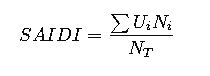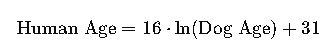Intense conversion techniques empower engineers to quickly turn ordinal dates into standard calendar dates. This guide reveals the essential formulas, tables, and step-by-step examples for precise date conversion.
Accurately converting ordinal dates to standard dates is crucial for scheduling and data analysis. Learn comprehensive methods, application cases, and troubleshooting techniques here.
AI-powered calculator for Converter from ordinal dates (day of year) to standard date
Example Prompts
- 32: Convert ordinal day 32 in a given year
- 100: Convert ordinal day 100 of 2022 to a standard date
- 365: Determine the standard date for day 365 in a non-leap year
- 60: Find the correct month and day for day 60 in a leap year
Understanding Ordinal Dates and Standard Date Conversion
Ordinal dates represent the sequential day number within a year, where January 1 represents day 1. In contrast, standard dates are expressed in month-day-year format.
Adopting an ordinal-to-standard date conversion is essential across industries, data logging practices, and scheduling systems. Understanding these conversions enables developers and engineers to manage time-based data more effectively.
What Are Ordinal Dates?
An ordinal date is a method of recording a date by its sequential day number. For example, January 1 is day 1, January 2 is day 2, and so on up to December 31.
This method is useful in many computing and logging scenarios where continuous day counting simplifies data storage and processing. It avoids complexities arising from varying month lengths and leap year adjustments.
Why Convert Ordinal Dates?
Standard date formats, such as MM/DD/YYYY, are more intuitive for most users and applications. Converting ordinal dates provides clarity in human-readable formats and simplifies date manipulation.
Software systems, GPS data, astronomical calculations, and project management benefit from standard date displays. This conversion bolsters synchronization across diverse systems and results in more accessible reporting.
Fundamental Formulas for Date Conversion
The following formulas help convert an ordinal date to a standard date format. This process involves determining the month and day based on the given day of the year and whether the year is a leap year.
For clarity, consider the formula structured in HTML/CSS styling that visually supports technical usage.
Determining Leap Years
The leap year condition must be checked because February contains 29 days in leap years and 28 days in non-leap years. Use this formula:
LeapYear = (Year mod 400 == 0) or ((Year mod 4 == 0) and (Year mod 100 != 0))
This formula evaluates whether a year qualifies as a leap year. The variable “Year” represents the four-digit year.
If LeapYear is true, February has 29 days; if false, it contains 28 days.
Conversion Algorithm
The step-by-step method to convert an ordinal date to a standard date is as follows:
- Step 1: Determine if the given year is a leap year using the leap year condition.
- Step 2: Create an array of days per month: January (31), February (28/29 based on leap year), March (31), April (30), May (31), June (30), July (31), August (31), September (30), October (31), November (30), December (31).
- Step 3: Subtract the number of days for each month from the ordinal date until the remainder is less than or equal to the number of days in the current month.
- Step 4: The remainder represents the day within that month, and the current iteration’s month is the resulting standard month.
This algorithm systematically reduces the ordinal day, using monthly day counts, until a direct association with month and day is made.
Visual Representation of the Algorithm
The following pseudo-formula illustrates the conversion process. Assume D is the ordinal day and M is the calculated month:
For Month = 1 to 12,
If D > DaysInMonth(M, Year) then
D = D – DaysInMonth(M, Year)
Else
StandardDate = [Month, D, Year]
Break
Here, DaysInMonth(M, Year) is a function that returns the number of days in month M, taking into account leap year conditions for February. The ordinal date D is progressively reduced until it fits into the current month.
The resulting StandardDate output gives the month and day corresponding to the input D for the year.
Tables for Ordinal Date Conversion
Tables outline the exact number of days per month along with cumulative day counts. These tables act as reference guides during conversion.
Days in Month Table
This table shows the standard days in each month for both leap and non-leap years:
| Month | Non-Leap Year | Leap Year |
|---|---|---|
| January | 31 | 31 |
| February | 28 | 29 |
| March | 31 | 31 |
| April | 30 | 30 |
| May | 31 | 31 |
| June | 30 | 30 |
| July | 31 | 31 |
| August | 31 | 31 |
| September | 30 | 30 |
| October | 31 | 31 |
| November | 30 | 30 |
| December | 31 | 31 |
Cumulative Days Table
This table shows the cumulative day count at the end of each month. It aids in quickly determining the month corresponding to a given ordinal date.
| Month | Non-Leap Cumulative Days | Leap Year Cumulative Days |
|---|---|---|
| January | 31 | 31 |
| February | 59 | 60 |
| March | 90 | 91 |
| April | 120 | 121 |
| May | 151 | 152 |
| June | 181 | 182 |
| July | 212 | 213 |
| August | 243 | 244 |
| September | 273 | 274 |
| October | 304 | 305 |
| November | 334 | 335 |
| December | 365 | 366 |
Real-world Application Cases
Understanding and implementing ordinal date conversion finds practical utility across multiple industries, including data analytics, scheduling systems, and scientific research.
Below, we explore detailed real-life examples of converting ordinal dates to standard dates, showcasing how to apply the formulas and tables mentioned above.
Case Study 1: Engineering Project Schedule
An engineering firm manages multiple construction projects simultaneously. They store project milestones using ordinal dates for easy tracking and compatibility with calculation algorithms. One project milestone is marked as ordinal day 200 in the year 2023.
Step-by-Step Conversion: First, determine if the year 2023 is a leap year using the leap year formula. Since 2023 is not evenly divisible by 4, it is a non-leap year. The cumulative days table for a non-leap year indicates:
- January: 31 days
- February: 59 cumulative days
- March: 90 cumulative days
- April: 120 cumulative days
- May: 151 cumulative days
- June: 181 cumulative days
- July: 212 cumulative days
Since 200 falls between the cumulative totals for June and July (i.e. greater than 181 but less than or equal to 212), the month is July.
Determine the day within July by subtracting the cumulative days at the end of June from 200. That is, 200 – 181 = 19. Thus, ordinal day 200 of 2023 corresponds to July 19, 2023.
This conversion allows project managers to easily report the milestone in a standard date format, ensuring that all team members across platforms understand the schedule.
Case Study 2: Astronomical Observation Log
An observatory records celestial events using ordinal dates, as it simplifies the storage and arithmetic for events spanning multiple months. Suppose an astronomical event is logged as ordinal day 60 in the year 2020.
First, note that 2020 is a leap year because it meets the criteria: 2020 mod 4 equals 0 and 2020 mod 100 is not zero. Thus, February in 2020 contains 29 days.
Consulting the cumulative days table for leap years:
- January: 31 days
- February: 60 cumulative days
Since ordinal day 60 falls exactly at the end of February in a leap year, it corresponds to February 29, 2020. This precise calculation is crucial for astronomers cataloguing events with exact dates.
By converting ordinal dates, the observatory ensures that its logs are clear and accurate, making cross-referencing with international databases straightforward.
Additional Considerations in Conversion
When implementing ordinal-to-standard date conversion in software applications, careful handling of edge cases is required. Edge cases include the correct handling of the first and last day of the year, as well as ensuring the algorithm correctly adjusts for leap years.
Handling invalid input is also important. Robust error-checking routines should be built into applications to ensure invalid ordinal dates (such as values exceeding 365 in non-leap years or 366 in leap years) are flagged for review.
Software Implementation Tips
Below are practical tips for engineers and developers when coding an ordinal date converter:
- Verify Input Range: Ensure the ordinal date input is valid for the given year. For a leap year, the valid range is 1–366; for a non‐leap year, 1–365.
- Use Modular Code: Break the conversion process into functions such as isLeapYear(), daysInMonth(), and convertOrdinalToStandard(). This modularity enhances code maintenance.
- Implement Error Handling: Provide clear error messages for incorrect inputs to guide users in correcting their data.
- Unit Testing: Create tests for edge conditions like the first day of the year (January 1) and the last day of the year (December 31) along with mid-year values.
- Documentation: Thoroughly document all functions for future developers, including explanations of formulas and examples.
Adhering to these tips ensures reliability and accuracy in applications that rely on date conversion, an essential component of many scheduling and analytics platforms.
Programming Examples
Consider a sample implementation in Python to illustrate the process:
def is_leap_year(year):
return (year % 400 == 0) or ((year % 4 == 0) and (year % 100 != 0))
def convert_ordinal_to_date(year, ordinal_day):
days_in_month = [31, 29 if is_leap_year(year) else 28, 31, 30, 31, 30, 31, 31, 30, 31, 30, 31]
month = 0
while ordinal_day > days_in_month[month]:
ordinal_day -= days_in_month[month]
month += 1
return month + 1, ordinal_day # month is 0-indexed
# Example usage:
year = 2020
ordinal_day = 60
print(convert_ordinal_to_date(year, ordinal_day)) # Output should be (2, 29)
This code example demonstrates how to implement the ordinal date conversion in a straightforward, maintainable manner. Such examples are highly beneficial when integrating the conversion logic into larger projects.
Moreover, similar logic can be adapted to other programming languages such as JavaScript, C#, and Java, ensuring widespread applicability across multiple platforms.
Advanced Topics and Edge Cases
For developers keen on deeper integration and optimization, consider these advanced conversation aspects:
Handling Time Zones: While converting only the date, some applications may also need to adjust for time zones. Ensure you convert any date-time stamps after accounting for local offsets when necessary.
Working with Historical Dates: The Gregorian calendar was adopted at different times around the world. Systems handling historical dates should incorporate rules for Julian calendar conversions when necessary.
Optimizing Conversion for Large Data: In applications processing millions of dates (such as large-scale data log systems), pre-calculated tables or caching results can significantly reduce computational overhead.
These advanced topics require additional considerations but can enhance performance and accuracy in specialized applications.
Utilizing External Resources and Libraries
Several libraries can simplify ordinal date conversion. For instance, the Python library datetime offers robust functionalities for date manipulation. Similarly, JavaScript libraries like Moment.js or Day.js support complex date and time operations.
Using these libraries can greatly shorten development time and improve reliability by leveraging community-tested code. Always refer to the latest documentation for best practices and performance optimizations.
Frequently Asked Questions
Q: What is an ordinal date?
A: An ordinal date is a method of representing the day of the year as a sequential number (e.g., January 1 = Day 1) rather than using a month-day-year format.
Q: How do I determine if a year is a leap year?
A: Use the formula: Year is a leap year if (Year mod 400 equals 0) or ((Year mod 4 equals 0) and (Year mod 100 does not equal 0)).
Q: What are the valid ordinal day ranges?
A: The range is 1–365 for non-leap years and 1–366 for leap years. Ensure that the provided ordinal day fits within these boundaries.
Q: Can this conversion be applied to historical dates?
A: Yes, but systems must account for differences between the Julian and Gregorian calendars, especially for dates before the calendar reform.
Q: Which programming languages support ordinal date conversion?
A: Most modern programming languages, including Python, JavaScript, Java, and C#, support ordinal date conversion through built-in libraries or custom algorithms.
Integrating Ordinal Date Conversion in Real-world Systems
Integrating ordinal date conversion is common in fields like project management, digital forensics, and scientific research. Applications include:
- Scheduling software: Many project management platforms use ordinal dates to track deadlines, then render them in a standard date format for end-users.
- Data logging: Systems analyze time-series data by indexing events with ordinal dates before converting them for reporting.
- Astronomical research: Precise timekeeping is essential for tagging celestial events accurately.
Each application benefits from the rigorous rules and formulas discussed here. Converters integrated into such systems ensure data consistency and accuracy.
Engineers must test integrations thoroughly to manage exceptional cases, such as year transitions and leap year anomalies. Automated test frameworks can simulate a wide variety of input scenarios, ensuring the converter behaves as expected under all conditions.
Best Practices for Implementation
When developing and deploying an ordinal date converter, consider the following best practices:
- Input Validation: Rigorously check that the supplied ordinal day and year are within expected ranges before processing.
- User-Friendly Error Messages: When invalid inputs occur, return clear feedback to support correction.
- Performance: Optimize loops and consider table caching for applications processing large volumes of data.
- Documentation: Ensure that all functions, formulas, and edge case handlings are thoroughly documented.
- Testing: Employ unit and integration tests to handle boundary conditions including the first and last day of the year.
Adopting these best practices minimizes bugs and enhances overall system performance, leading to more robust data management solutions.
Continuous improvement and code refactoring based on user feedback and performance metrics lead to better, more efficient implementations over time.
Expanding Your Knowledge on Date Conversions
Mastering ordinal date conversion opens doors to broader understanding in time-related computations. Whether you are designing a calendar application or processing historical data, these fundamentals are applicable across various domains.
Engineers and developers are encouraged to explore additional topics such as time zone management, working with different calendar systems, and leveraging advanced libraries to implement internationalization features. By keeping up-to-date with current best practices, you ensure your applications remain robust and accurate.
Useful External Resources
For further reading and more advanced topics on date and time conversions, consider the following authoritative external links:
Conclusion of Converter from Ordinal Dates (Day of Year) to Standard Date
Understanding the conversion from ordinal dates to standard dates is crucial in many fields, facilitating clearer reporting and robust data management applications. The formulas, tables, and examples provided ensure that users can confidently perform these conversions with accuracy.
This guide has meticulously covered everything from the leap year conditions to detailed real-world use cases and software implementation tips. Whether you are an experienced engineer or a developer with basic programming skills, applying these techniques will significantly enhance your project management and data processing tasks.
By embracing these conversion techniques, you lay a solid foundation for reliable scheduling, precise record-keeping, and efficient user interface displays. Continue to explore, validate, and expand upon these practices to remain at the forefront of modern data management and engineering excellence.
Your journey in mastering time-related computations is continuous. Stay informed, keep refining your methods, and ensure your systems are both robust and adaptable to a dynamic technological landscape.
Integrating accurate ordinal to standard date conversions not only streamlines your applications but also builds confidence in the precision of your data operations. The technical insights provided here are designed to empower you with the knowledge required to turn ordinal dates into intuitive, user-friendly formats while remaining scalable and robust for future challenges.
As you implement these techniques, remember that continued learning and adaptation are key in the fast-paced world of engineering and software development. This comprehensive guide serves as a valuable resource for overcoming conversion challenges and achieving excellence in date-time computations.