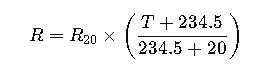Discover the ultimate converter for file download time. This comprehensive guide transforms how you understand download durations seamlessly and efficiently.
Explore precise conversion formulas, detailed tables, and practical real-world examples. Stay fully informed and maximize your download time computations effortlessly.
AI-powered calculator for Converter for file download time
Example Prompts
- File size: 500 MB, Download speed: 50 Mbps
- File size: 2 GB, Download speed: 100 Mbps
- File size: 750 MB, Download speed: 25 Mbps
- File size: 1.2 GB, Download speed: 75 Mbps
Understanding File Download Time Conversions
In this extensive guide, we break down every aspect of file download time conversion, providing you with clear formulas, step-by-step examples, and detailed explanations necessary for accurate conversion results. We delve into both theoretical backgrounds and practical applications so every reader, from the beginner to the advanced engineer, can apply these principles confidently.
The primary principle behind file download time conversion is straightforward: it revolves around the relation between file size and data transfer rate. Throughout this article, we will explain all units, conversion factors, and real-life scenarios related to this essential calculation.
Fundamental Concepts and Units
When calculating file download time, it is crucial to understand the underlying units:
- File Size Units: These include bytes (B), kilobytes (KB), megabytes (MB), gigabytes (GB), and terabytes (TB).
- Data Transfer Rate Units: Often expressed in bits per second (bps), kilobits per second (Kbps), megabits per second (Mbps), or gigabits per second (Gbps).
- Time Units: Seconds, minutes, and hours are typically used to express download time.
Understanding these units and their relationships is critical to performing accurate conversions. The conversion between bits and bytes is fundamental: 1 byte equals 8 bits. Both file size and network speed are sometimes described in different measurement systems, meaning you need to convert one or both quantities to common units before applying any formulas.
For example, if a file is 1 GB (which equals 1,000 MB) and the download speed is provided in Mbps, it is necessary to convert either file size to bits or download speed to bytes per second. This allows for proper calculation and eliminates conversion errors in the results.
Key Conversion Formula
At the heart of file download time conversion is the following formula:
This formula divides the total number of bits by the network speed (in bits per second) to provide the download time in seconds. Let’s break down the variables involved:
- File Size in Bytes (S): The size of the file you intend to download. If the size is provided in megabytes (MB) or gigabytes (GB), you must convert it to bytes first.
- Multiplier 8: Converts the file size from bytes to bits since 1 byte = 8 bits.
- Download Speed (R): The network’s transfer rate, expressed in bits per second (bps). If your speed is given in Mbps or Kbps, adjustment by multiplying with the corresponding conversion factor is required. For instance, 1 Mbps = 1,000,000 bits per second.
In cases where the file size is already given in bits, the formula simplifies to: Download Time (seconds) = File Size (bits) / Download Speed (bps).
Advanced Conversion Considerations
In many practical scenarios, additional conversion factors must be considered. Here are some common aspects:
- Protocol Overhead: Not all downloaded data is useful file data; some of it accounts for error correction, protocol overhead, and metadata.
- Compression: Some download scenarios involve compressed files, which may affect the theoretical download time if decompression time is considered.
- Network Fluctuations: Actual download speeds may vary. The calculated time is an estimate assuming stable conditions.
- Unit Prefix Variations: Distinguish between decimal (MB = 1,000,000 Bytes) and binary (MiB = 1,048,576 Bytes) measurements.
For engineering applications, it is imperative to clarify which measurement standard is in use. This article adopts the decimal system unless stated otherwise, which is common in commercial internet speed specifications.
Detailed Tables for File Download Time Conversions
An understanding of conversion factors is enhanced by ready reference tables. Below are several tables to assist you in calculating conversions and understanding the interplay between units.
Table 1: File Size Units and their Decimal Equivalents
| Unit | Equivalent in Bytes |
|---|---|
| 1 Byte (B) | 1 |
| 1 Kilobyte (KB) | 1,000 |
| 1 Megabyte (MB) | 1,000,000 |
| 1 Gigabyte (GB) | 1,000,000,000 |
| 1 Terabyte (TB) | 1,000,000,000,000 |
This table clearly illustrates how each unit scales, ensuring you apply the correct magnitude when performing conversions between bytes and bits.
Table 2: Data Transfer Rate Units
| Unit | Equivalent in Bits per Second |
|---|---|
| 1 bps | 1 |
| 1 Kilobit per second (Kbps) | 1,000 |
| 1 Megabit per second (Mbps) | 1,000,000 |
| 1 Gigabit per second (Gbps) | 1,000,000,000 |
Converting download speed units properly is essential to the accuracy of the calculations. For example, a 50 Mbps connection equals 50,000,000 bits per second.
Table 3: Time Conversions
| Time Unit | Equivalent in Seconds |
|---|---|
| 1 Second | 1 |
| 1 Minute | 60 |
| 1 Hour | 3,600 |
These conversion tables serve as a ready reference when transforming your file sizes and download rates into the correct units for computation.
Step-by-Step Calculation Workflow
Understanding the entire workflow is fundamental to making error-free conversions. The following is a systematic approach for converting file download time:
- Step 1: Identify the file size and ensure that it is expressed in bytes. If provided in MB, GB, or TB, convert the quantity to bytes using Table 1.
- Step 2: Multiply the file size (in bytes) by 8 to convert it into bits.
- Step 3: Convert the download speed to bits per second (bps) if it is expressed in another unit using Table 2.
- Step 4: Use the primary formula: Download Time (seconds) = (File Size in Bytes × 8) / (Download Speed in bps).
- Step 5: Optionally, convert the computed time from seconds into minutes or hours using Table 3.
This systematic approach minimizes conversion errors and provides clear checkpoints for verifying that your final result is accurate.
Real-World Application Examples
Below are detailed real-world scenarios where file download time conversion plays a critical role. Each example includes step-by-step calculations to illustrate the methodology.
Example 1: Calculating the Download Time for a Software Update
Assume you are responsible for deploying a major software update. The update package is 1.5 GB, and your network offers a consistent speed of 75 Mbps. Follow these steps:
- Step 1: Convert 1.5 GB to bytes. Using Table 1: 1 GB = 1,000,000,000 bytes, so 1.5 GB = 1.5 × 1,000,000,000 = 1,500,000,000 bytes.
- Step 2: Convert file size into bits: 1,500,000,000 bytes × 8 = 12,000,000,000 bits.
- Step 3: Convert download speed to bits per second: 75 Mbps = 75 × 1,000,000 = 75,000,000 bps.
- Step 4: Calculate the download time:Download Time = 12,000,000,000 bits / 75,000,000 bps = 160 seconds.
- Step 5: Convert seconds to minutes: 160 seconds / 60 ≈ 2.67 minutes (or 2 minutes and 40 seconds approximately).
This example demonstrates that even large files, when calculated correctly, yield practical and actionable download time estimates that assist in network planning and resource allocation.
Example 2: Estimating Download Time for Media Files in a Consumer Environment
Imagine a consumer planning to download a high-definition movie file that is 4 GB in size. The internet connection provides a speed of 25 Mbps. The calculation proceeds as follows:
- Step 1: Convert 4 GB to bytes: 4 × 1,000,000,000 = 4,000,000,000 bytes.
- Step 2: Convert file size into bits: 4,000,000,000 bytes × 8 = 32,000,000,000 bits.
- Step 3: Convert download speed to bps: 25 Mbps = 25 × 1,000,000 = 25,000,000 bps.
- Step 4: Calculate the download time:Download Time = 32,000,000,000 bits / 25,000,000 bps = 1,280 seconds.
- Step 5: Convert seconds to minutes: 1,280 seconds / 60 ≈ 21.33 minutes (approximately 21 minutes and 20 seconds).
This scenario is particularly relevant for consumers who need to estimate download times for large media content, ensuring they allocate sufficient waiting periods or plan downloads during off-peak hours.
Additional Considerations for Engineering Applications
In professional applications, more factors might influence download time predictions. Below are topics that engineers often consider:
- Network Congestion: Real-world download speeds are rarely constant. Network congestion or throttling might extend the actual download time beyond theoretical calculations.
- Server Limitations: The server’s capacity can restrict data scape availability. Often, even if your connection is robust, server-side limitations impose a ceiling on achievable speeds.
- Simultaneous Transfers: When multiple data streams occur simultaneously, bandwidth is typically divided among the active transfers.
- Error Handling and Retransmission: In less-than-ideal networks, packet loss and error correction protocols may also add overhead, thereby affecting download time.
Engineers need to model these factors when designing systems for bandwidth optimization and quality of service (QoS) management. Simulations and statistical methods can be integrated to maximize efficiency when using these conversion formulas.
Optimizing Conversion Calculations with Automation
Many modern systems integrate automated converters that compute file download time in real-time. Using embedded calculators within network management dashboards can aid operators by:
- Automatically converting file sizes between units.
- Factoring in typical overheads or variable bandwidth conditions.
- Displaying estimated download times in multiple units (seconds, minutes, hours) concurrently.
Using these tools makes it easier to predict service level agreements (SLAs) and manage network traffic effectively.
Furthermore, coupling these automated tools with real-time monitoring systems ensures operators are alerted when network anomalies cause deviations from expected download times, thereby assisting in proactive system management.
Using Software Tools and Custom Scripts
Developers can integrate file download time conversion formulas into custom software by leveraging programming languages such as Python, JavaScript, or MATLAB. A sample pseudo-code snippet in Python is provided below:
def calculate_download_time(file_size_bytes, download_speed_mbps):
download_speed_bps = download_speed_mbps * 1_000_000 # Convert Mbps to bps
total_bits = file_size_bytes * 8 # Convert bytes to bits
download_time_seconds = total_bits / download_speed_bps
return download_time_seconds
# Example usage
file_size = 4 * 1_000_000_000 # 4 GB in bytes
speed = 25 # 25 Mbps
time_seconds = calculate_download_time(file_size, speed)
print(“Estimated download time:”, time_seconds, “seconds”)
This code snippet clearly demonstrates the algorithm, illustrating the conversion of file size and download speed into a practical download time estimate.
Integration with Web Applications
Web applications can incorporate these conversions for interactive user experiences. By embedding the above formulas within JavaScript-based calculators, front-end developers can provide instant feedback regarding expected download times simply by accepting user inputs and applying the conversion formula. This is similar to the AI-powered tool showcased at the top of this article.
- Users input file size and desired speed.
- The tool automatically converts the values and returns the download time.
- It can also display conversions in various time units.
Utilizing such tools in network management, cloud-based storage services, or even consumer applications enriches user experience and helps set realistic expectations regarding download durations.
Best Practices for File Download Time Estimation
When designing systems or tools that require file download time estimations, consider the following best practices:
- Clear Unit Specification: Always clearly indicate the units for file size and download speed. Ambiguity in unit measurement (e.g., MB vs. MiB) can lead to significant calculation errors.
- Flexible Input Handling: Allow multiple file size and speed units. Provide automatic unit conversion to enhance usability.
- Real-Time Data: Incorporate real-time network metrics to refine download time estimates, accounting for fluctuating speeds.
- Error Handling: Validate user input and ensure robust error handling, alerting users when inputs cannot be accurately processed.
- User Education: Include tooltips, help dialogs, or links to external authoritative sources (such as
Wikipedia on Data Rates)
to educate users regarding underlying calculations.
Implementing these best practices can help in designing tools that not only compute download times accurately but also enhance user trust and satisfaction.
Frequently Asked Questions (FAQs)
- Q: What is the basic formula for download time conversion?
A: The basic formula is Download Time (seconds) = (File Size in Bytes × 8) / (Download Speed in bps). Ensure both values are in compatible units. - Q: How do I handle file sizes given in GB when my speed is in Mbps?
A: Convert the file size from GB to bytes (1 GB = 1,000,000,000 bytes), then multiply by 8 to get bits, and finally divide by the download speed (in bits per second). - Q: How do network fluctuations affect the calculated download time?
A: The formula provides an estimate under ideal conditions. In reality, network fluctuations, server limitations, and protocol overhead may cause actual download times to vary. - Q: Can these formulas be integrated into automation scripts?
A: Yes, these formulas can be integrated into custom scripts or web applications in programming languages like Python, JavaScript, etc., for real-time conversion calculations.
The FAQ section helps clarify common concerns and reinforces the fundamental principles of file download time conversion. This clarity encourages engineers and users alike to apply these principles confidently in diverse scenarios.
Advanced Topics in File Download Time Modeling
For professionals seeking a more sophisticated understanding of download time estimations, it is worthwhile exploring additional modeling techniques such as stochastic processes, Monte Carlo simulations, and regression analysis. These methods can account for variable speeds, intermittent connectivity, and unexpected delays.
- Stochastic Modeling: Apply probability distributions to simulate network variability over time. This approach can yield more accurate predictions when download speeds are not constant.
- Monte Carlo Simulations: Run repeated random sampling to understand the distribution of download times, particularly useful in networks with high volatility.
- Regression Analysis: By analyzing historical download performance data, you can create models that adjust estimates based on time-of-day patterns and user behavior metrics.
Integrating these advanced topics with the basic conversion formula can empower network engineers to design resilient systems capable of adapting to dynamic conditions. Such models enable predictive analytics in cloud computing and streaming services, ensuring optimized user experiences.
Implementing the Converter in Software Projects
When integrating file download time converters into your projects, consider adopting a modular design. The converter function should be abstracted into a single module that accepts several parameters:
- File size and its unit (e.g., bytes, MB, GB)
- Download speed and its unit (e.g., bps, Mbps)
- Desired output format (seconds, minutes, or hours)
This modularity permits easy testing, debugging, and future extensions such as incorporating network latency factors or UI enhancements.
Documentation is key when designing such modules. Clear comments, detailed function descriptions, and unit tests will ensure the converter performs accurately under various conditions. Moreover, version control and code reviews are best practices that can prevent common implementation mistakes.
Case Study: Enhancing a Cloud Storage Service
Consider a cloud storage company that wishes to increase customer transparency about expected file uploads and downloads. By integrating real-time file download time calculations into their dashboard, the company observed several benefits:
- Customers received accurate estimates of download durations, allowing for better planning.
- The system automatically adjusted estimates based on current network loads and historical performance data.
- Technical support teams could proactively manage network traffic based on aggregate download times.
In this case study, the implementation included:
- Embedding the conversion module into the web app backend.
- Using AJAX calls in the frontend to display updated calculations as users adjusted their selected file sizes or download preferences.
- Integrating data analytics tools to monitor actual download times and continuously improve the estimation algorithm.
This case study highlights the transformative impact of an accurate and automated download time converter on customer satisfaction and operational efficiency. By providing tailored estimates, the service not only enhanced user experience but also optimized resource allocation in high-demand periods.
Integrating External Resources and Further Learning
For engineers and developers seeking further insights into file download time conversions and digital data transfer, the following resources are recommended:
- Internet Engineering Task Force (IETF) – for standards on data transfer protocols.
- Wireshark – for network traffic analysis and insights.
- Cisco Support – for technical documentation on networking and download speed optimization.
- <a href="
Related Content