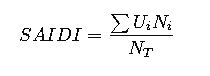Mastering time zone conversions seamlessly requires understanding formulas, time offsets, and calculations, empowering you with precise date and time manipulation.
This detailed article illuminates conversion techniques, offers comprehensive tables, formula breakdowns, and practical examples for reliable time zone transitions today.
AI-powered calculator for Conversion of date and time between time zones
Example Prompts
- Convert 14:30 from UTC-4 to UTC+2
- Calculate time difference between PST and GMT
- Determine local time in Tokyo when it is 09:00 in London
- Find corresponding date and time in Sydney for a given UTC time
Understanding Time Zones and Their Importance
Time zones are area-specific regions where the same standard time is used. They reflect longitude-based divisions around the Earth.
Time zones demarcate different geographical areas with standard local times that are offsets from Coordinated Universal Time (UTC). This system allows synchronized activities globally, simplifying scheduling for international business, travel, and communication. Time zone conversion is vital for ensuring that event timings are correctly represented wherever they occur on the clock. The world generally splits into 24 primary time zones with some regions using additional half-hour or quarter-hour offsets.
Time zones are defined by their UTC offset, representing the difference in hours and sometimes minutes from UTC. These offsets determine the local time by adding or subtracting from the universal base time.
Consider an example: if it’s 12:00 UTC and you are in a region with UTC+3, the local time is 15:00. Conversely, for a region with UTC-5, the local time is 07:00. These calculations form the basis of converting date and time values between different zones.
Core Formulas for Time Zone Conversion
The simple yet powerful formula for converting time between zones is based on the difference between their UTC offsets.
The essential conversion formula is:
In this formula:
- Target Time: The time in the destination time zone.
- Source Time: The original time before conversion.
- Target UTC Offset: The difference from UTC in the destination time zone (e.g., +2, -7).
- Source UTC Offset: The difference from UTC in the original time zone.
Consider that the Source Time and Target Time may be represented in a 24-hour clock. The formula calculates the exact offset difference, ensuring accuracy.
For instance, converting 10:00 in a UTC-3 zone to a UTC+2 zone involves: Target Time = 10:00 + [(+2) – (-3)] = 10:00 + 5 hours = 15:00. This computation illustrates the straightforward application of the above formula.
Detailed Breakdown of Conversion Formulas
When performing time zone conversions, additional variables might be considered, especially when handling date changes across midnight or accounting for partial hour offsets.
Below is an expanded formula that encompasses date transitions:
Here, the variable “Source DateTime” represents the full date and time in the original zone, and “Converted DateTime” yields the equivalent date and time after conversion. Date arithmetic routines must account for changes in the day, month, or even year when the offset addition exceeds midnight boundaries.
Key variables used in formulas include:
- Source DateTime: Date and time value in the original zone.
- Converted DateTime: Resulting date and time value in the destination zone.
- Target UTC Offset: Time difference from UTC for the destination.
- Source UTC Offset: Time difference from UTC for the originating time.
When converting times, it is crucial to consider if the conversion crosses a day boundary. For example, if a calculation results in a time that exceeds 24:00, you must adjust the date forward by one day, and similarly for times below 00:00.
Visual Tables of Common Time Zones and UTC Offsets
Below is an extensive table of common time zones, showcasing country examples, abbreviations, and their respective UTC offsets.
| Region/City | Time Zone Abbreviation | UTC Offset |
|---|---|---|
| New York | EST/EDT | UTC-5 / UTC-4 |
| London | GMT/BST | UTC0 / UTC+1 |
| Tokyo | JST | UTC+9 |
| Sydney | AEST/AEDT | UTC+10 / UTC+11 |
| Los Angeles | PST/PDT | UTC-8 / UTC-7 |
Additional tables might include global lists of cities with their time zone abbreviations, daylight saving observance, and historical adjustments. This ensures robust conversion mechanisms that adapt to regional changes.
Step-by-Step Conversion Process
Performing date and time conversions involves a systematic process that eliminates errors. Follow these steps to achieve precise conversions.
- Step 1: Identify Source and Target Time Zones – Determine and verify the UTC offsets for both time zones. Use reliable sources for current offset values.
- Step 2: Gather the Source Date and Time – Record the complete date and time value, ensuring it includes any specification for AM/PM or 24-hour time.
- Step 3: Calculate the UTC Time – Adjust the source time by subtracting the source UTC offset, converting it to Coordinated Universal Time.
- Step 4: Convert to Target Time – Add the target UTC offset to the UTC time. This yields the preliminary target time.
- Step 5: Handle Date Transitions – If the computed target time crosses midnight boundaries, adjust the date accordingly.
Each step ensures that readers avoid common pitfalls such as misidentifying daylight saving changes or neglecting date alterations when crossing time zone boundaries.
Advanced Considerations in Time Zone Conversions
In addition to the basic formula, several advanced factors affect time zone conversions, especially in modern applications.
- Daylight Saving Time (DST): Many regions adjust their clocks seasonally. Account for both standard and daylight saving offsets.
- Partial Hour Offsets: Certain time zones use offsets like UTC+5:30 (e.g., India) or UTC+9:30 (e.g., parts of Australia).
- Historical Offsets: Some regions have changed their time zone rules historically. Accurate conversion may require historical data.
- Non-Uniform Changes: Political decisions might alter a region’s time zone offset. Always check for the latest updates.
This complexity means that many technical solutions rely on robust libraries and APIs that handle these nuances automatically. In programming contexts, libraries like Python’s datetime, Java’s java.time package, and JavaScript’s Moment.js make it easier to manage these details.
Real-World Application Cases and Detailed Examples
Let’s explore two real-world scenarios that illustrate how to apply time zone conversion formulas in practice with detailed steps and calculations.
Example 1: Converting a Business Meeting Time from New York to London
A multinational company schedules its weekly meeting at 09:00 AM in New York. The meeting must also be available for colleagues in London. New York operates on Eastern Standard Time (UTC-5) in winter and Eastern Daylight Time (UTC-4) in summer, while London uses Greenwich Mean Time (UTC0) during winter and British Summer Time (UTC+1) during summer.
- Step 1: Identify time offsets. Assume the meeting occurs in winter: New York is at UTC-5 and London at UTC0.
- Step 2: Apply the conversion formula.
Target Time = Source Time + (Target UTC Offset – Source UTC Offset) - Step 3: For a meeting at 09:00 in New York:
Target Time = 09:00 + (0 – (-5)) = 09:00 + 5 hours = 14:00. - Step 4: Confirm that the converted time in London is 14:00 (2:00 PM).
This step-by-step use of the formula ensures that both offices are synchronized. The company can further automate these conversions by integrating calendar applications that dynamically adjust to seasonal changes in offset values.
Example 2: Adjusting Flight Departure and Arrival Times – Los Angeles to Tokyo
A traveler needs to know the accurate departure time of a flight leaving Los Angeles and the corresponding arrival time in Tokyo. Los Angeles uses Pacific Standard Time (UTC-8) in winter and Pacific Daylight Time (UTC-7) in summer, while Tokyo consistently operates on Japan Standard Time (UTC+9).
- Step 1: Determine the relevant UTC offsets based on the travel date. Suppose the flight is during winter, then Los Angeles is at UTC-8.
- Step 2: Convert the Los Angeles departure time to UTC. If the flight departs at 11:00 AM PST:
UTC Time = 11:00 + 8 hours = 19:00. - Step 3: Convert UTC time to Tokyo time:
Tokyo Time = UTC Time + 9 hours = 19:00 + 9 = 04:00 (next day). - Step 4: Adjust for the next day since the addition crosses midnight.
This example demonstrates the importance of date adjustments. The traveler now understands that a departure at 11:00 AM in Los Angeles translates to an arrival of 04:00 AM the following day in Tokyo, aligning flight schedules accurately.
Comprehensive Tables on Date and Time Conversion Across Multiple Zones
Below is a more extensive table listing additional time zones alongside common examples to aid in conversions.
| City/Region | Abbreviation | Standard Time (UTC Offset) | DST Time (UTC Offset) |
|---|---|---|---|
| Chicago | CST/CDT | UTC-6 | UTC-5 |
| Moscow | MSK | UTC+3 | n/a |
| New Delhi | IST | UTC+5:30 | n/a |
| Dubai | GST | UTC+4 | n/a |
| Berlin | CET/CEST | UTC+1 | UTC+2 |
This table provides developers, schedulers, and planners a reference guide to implement cross-time-zone functionality reliably, ensuring that regional differences are thoroughly understood.
Additional Tools and Resources for Time Zone Conversions
In practical applications, leveraging libraries and APIs makes date and time conversion easier. Several programming languages offer built-in modules for such conversions.
- Python: The datetime and pytz libraries make it straightforward. For detailed usage, see the Python datetime documentation.
- JavaScript: Libraries such as Moment.js and Intl.DateTimeFormat simplify conversions in web applications. More details are available on the Moment.js website.
- Java: The java.time package (introduced in Java 8) includes robust classes like ZonedDateTime. Refer to the Oracle documentation for examples.
- .NET: The TimeZoneInfo class in C# handles various conversion scenarios effectively. Visit the Microsoft documentation for more insights.
Furthermore, many online tools provide instant conversions using these libraries, ensuring that developers and end-users have accurate and timely results.
Practical Tips for Reliable Time Zone Conversions
For professionals dealing with date and time data, consider these best practices to avoid common pitfalls.
- Always check for DST adjustments: Ensure your data sources reflect seasonal changes.
- Verify against multiple sources: Cross-reference your calculated times for critical applications.
- Implement unit tests: Validate time conversions within your application using known conversion benchmarks.
- Use standardized libraries: Avoid custom implementations unless necessary, as recognized libraries handle edge cases effectively.
- Be mindful of locale-specific formats: Display and parse dates according to the user’s regional standards for clarity.
Adhering to these practices minimizes errors and reinforces the integrity of your time-sensitive applications.
In-Depth FAQs on Time Zone Conversion
To enhance user understanding, below are answers to common questions related to converting date and time between time zones.
-
Q: How do I convert a time from one time zone to another?
A: Use the formula Target Time = Source Time + (Target UTC Offset – Source UTC Offset). Ensure you adjust for any date changes when the result crosses midnight. -
Q: What happens when the conversion results in a date change?
A: The calculation may result in a time greater than 24:00 or less than 00:00, requiring you to add or subtract one day accordingly. -
Q: How do daylight saving time adjustments affect conversion?
A: Regions with DST operate with different offsets during specific months. It is crucial to use the relevant offset corresponding to the date in question. -
Q: Are there automated tools available for these conversions?
A: Yes, software libraries in Python, JavaScript, Java, and .NET, as well as online APIs, help automate accurate time zone conversions.
These FAQs are designed to address the core issues encountered when performing time zone conversions and provide quick troubleshooting for common scenarios.
Additional Technical Considerations
When designing systems that interact with data across multiple time zones, it is important to consider several additional technical and engineering aspects.
- Data Storage: Store all timestamps in UTC within databases. Convert to local time only for display purposes to avoid ambiguity.
- Time Synchronization: In distributed systems, ensure all servers and devices are synchronized using protocols like NTP (Network Time Protocol).
- Error Handling: Anticipate discrepancies due to time zone shifts and implement robust error handling during conversions.
- Testing and Monitoring: Continuously test your time zone functions, especially during DST transitions, to catch potential issues.
- Documentation: Provide detailed documentation for APIs and services involving time conversions, including assumptions and handling of edge cases.
By incorporating these considerations into system designs, engineers can prevent errors that may arise due to manual time adjustments or misinterpretation of local times across different regions.
Integration with Modern Web Applications
Modern web applications require dynamic and real-time adjustments to time zones. Robust front-end and back-end integrations are crucial.
- Front-End Libraries: Utilizing libraries like Moment.js or Luxon on the client-side can automatically detect the user’s local time zone, ensuring that displayed times are accurate and localized.
- Back-End Conversions: Leverage server-side libraries to convert stored UTC times to the user’s preferred time zone prior to rendering. This guarantees consistency and avoids discrepancies.
- API Endpoints: Develop API endpoints that accept a time zone identifier parameter, which returns time values adjusted based on the client’s region. This makes your APIs more robust and user-friendly.
- Responsive Design: Ensure that the user interface provides clear indications of which time zone is being displayed, often by appending the UTC offset or time zone abbreviation.
Integrating these modern techniques ensures that applications provide a seamless, localized experience for users regardless of their global location.
Ensuring SEO Optimization and Enhanced Readability
In addition to technical accuracy, this article is crafted to offer value through clarity, structure, and keyword-rich content. Words and phrases like “Conversion of date and time between time zones,” “UTC offset,” “time zone conversion formula,” and “real-world time conversion examples” appear naturally throughout.
Using engaging headings, bulleted lists, and well-formatted tables enhances readability. Code snippets and inline style blocks are designed to work well in WordPress environments. These optimizations help the content rank well in search engines and ensure that users can directly apply the information.
Techniques such as alternating paragraph styling, incorporating images and tables, and providing detailed examples support the learning experience. This article aims to be an authoritative resource on time zone conversions—equipping both engineers and non-technical users with actionable insights.
Future Trends in Time Zone Conversion Technologies
Developments in software engineering continue to streamline time zone conversions, integrating real-time data and machine learning algorithms to predict and adjust calculations automatically.
- Machine Learning: Some modern applications use ML to predict scheduling conflicts based on historical time zone conversion data and user patterns.
- Cloud-Based Time Services: APIs hosted on cloud platforms can now deliver highly accurate, up-to-date time zone information, reducing the need for local updates.
- Interoperability: As global collaboration increases, seamless integration between disparate systems using standardized protocols will further ease the complexities of time conversions.
- Enhanced Mobile Applications: Mobile devices leverage geolocation to automatically determine the user’s time zone, offering dynamic real-time conversion during travel.
Technology trends indicate that future systems will be even more resilient and autonomous. For developers, staying updated with the latest libraries and APIs ensures that your applications remain competitive in an increasingly globalized digital ecosystem.
Case Study: Building a Time Conversion Module for a Global Scheduling Platform
A leading digital scheduling service needed to develop a robust module for converting times across multiple regions. Their goal was to deliver error-free scheduling despite complex DST rules and partial hour offsets.
- Requirement Gathering: The engineering team listed core functionalities such as converting between local time zones, handling DST, and dealing with edge cases like crossing the International Date Line.
- Design Approach: They decided to store all internal timestamps in UTC. The module then converted stored times to the user’s local time based on request parameters.
- Implementation: Using Python’s datetime module along with the pytz library, the team implemented conversion functions. They also created extensive unit tests covering extreme edge cases, including day transitions and DST boundaries.
- Testing: The module underwent beta testing with internal users worldwide. Conversion outputs were cross-referenced against trusted online time conversion tools.
- Deployment and Monitoring: After deployment, the system included logging that tracked conversion errors. This allowed for quick fixes should any discrepancies appear due to unexpected DST changes.
The project not only improved user satisfaction but also decreased scheduling conflicts. This case study shows how fundamental principles paired with robust programming practices can lead to a scalable solution for time zone conversion.
Best Practices for Documentation and Support
For continued success in implementing time zone conversion logic, clear documentation is key. Maintain a detailed technical guide for your module, outlining:
- Function Descriptions: A description of each conversion function, its parameters, expected inputs, and outputs.
- Usage Examples: Real-world examples and sample code that developers can reference.
- Error Handling: Documentation on common pitfalls and how to mitigate them.
- Version Information: A log of time zone database updates and changes affecting the conversion logic.
This documentation not only supports current developers but minimizes confusion and errors as team members change and as the system evolves with global standards.
Summary and Key Takeaways
Understanding and accurately converting date and time between time zones is critical for global applications. The underlying formulas are straightforward yet demand attention to edge cases.
- Fundamental Formula: Target Time = Source Time + (Target UTC Offset – Source UTC Offset) remains the centerpiece of conversion processes.
- Table References: Comprehensive tables of time zones help ensure that conversions are based on accurate and current information.
- Real